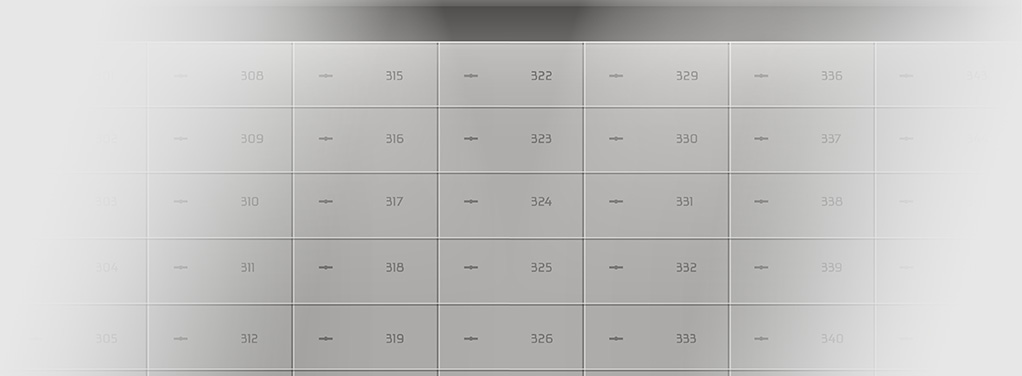
S.1 System
The S.1 system is a basic, standalone TECHCODE RFID multi-compartment secure storage system for up to 30 lockers, not requiring advanced administration.
The following are the elements that can operate in System S.1:
Clothing lockers
Multi-compartment cabinets
File cabinets with drawers
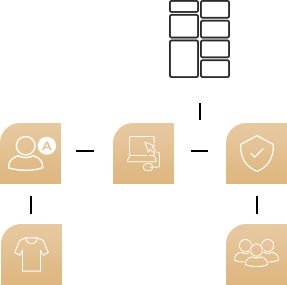
Safety first. Many of us adhere to this principle. After all, no one wants unwanted people to have access to important documents.
System S.1 is the simplest system for preventing unwanted access to important documents and resources. Cabinets equipped with System S.1 allow you to protect items of various sizes and purposes.
Only the administrator can issue coded identification cards for use of the Techcode cabinets, ensuring security.
The TECHCODE RFID cabinet with the S.1 System operates in autonomous mode. The System Administrator is responsible for managing the cabinet.
This means that they can operate independently, without the need for a permanent connection to an external system. In this mode, the cabinet operates independently, which translates into flexibility of use and independence from external supervision.

System administrator (A)
The administrator is responsible for managing the TECHCODE RFID cabinet, including encoding and decoding cards, assigning cards to cabinets and overseeing cabinet administration.
User (XY)
Anyone who has received a coded ID card from the Administrator can use the S.1 system without any problems. There is no need to enter additional user information or maintain databases.
Identification and authorisation
In order to gain authorisation to a compartment in the S.1 System, an identification process must be carried out by reading the identifier assigned to the Mifare, EM125kHz carrier (card). If the process is carried out correctly, the user will gain access to the rights assigned to the carrier.

ACCESS CONTROL
and process automation in the S.1
with TECHCODE RFID cabinets
identification cards
In order to use a TECHCODE RFID cabinet, an encoded ID card assigned to a specific compartment by the Administrator is required. Cards can be repeatedly encoded and decoded to assign them to another compartment. Card encoding is done using the Master card and reader.
To open a box in a TECHCODE RFID cabinet, apply an encoded ID card to the reader. The system will automatically open the compartment and the user will have unrestricted access to its contents until the Administrator decodes the ID.
The service card provides access to all compartments. Using the card reader, all compartments will be opened sequentially. The administrator can open all cabinets via the administration panel.
The TECHCODE RFID cabinet allows full autonomous management through an easy-to-use administration panel. Using the panel, you can: encode cards, open compartments, check their assignment to cards, decode cards, restore factory settings.
The Administrator card is used for emergency opening of compartments using the card, without the Administrator having to do this from the administration panel in the cabinet.
All data on the numbers of cards encoded in the S.1 System and the compartments assigned to them are stored in the memory of the TECHCODE RFID cabinet controller. The S.1 System does not require the maintenance of databases or the entry of User data.
Cabinets that can operate in this system

These cabinets are also known as the following cabinets:
- Deposit
- Breakfast
- Clean clothing

Lockers are used to store clothes and other items in staff changing rooms, hotels, hospitals and sports facilities.

They serve to securely store all types of documents (office, accounting, personal, etc.) in standardised formats.
The TECHCODE RFID cabinet operating in the S.1 system operates in one Operating Mode, in several schemes:
S.1 system - operating scheme 1: XY/1A
The administrator encodes the ID card and permanently assigns one compartment to it. The assigned compartment is marked as occupied and is not taken into account when further free lockers are allocated.
The system identifies and authorises access to the cabinet on the basis of an identification card
After successful authorisation, one compartment, previously assigned to a card by the administrator, is automatically opened. The compartment assigned to the card can be used repeatedly by the user until their card is decoded by the administrator.
S.1 system - operating scheme 2: SERVICE/000
Administrator encodes the service card
The system identifies and authorises access to the cabinet on the basis of a service card
After positive authorisation, all compartments are automatically opened in sequence. The service card can be used repeatedly until it is decoded by the administrator.
S.1 system - operating scheme 3: SOS/123A
Administrator encodes the administrator card
The system identifies and authorises access to the cabinet on the basis of an administrator card
After successful authorisation, the selected compartment is opened using the administrator card. In emergency mode, the administrator card can be used to open any compartment. The administrator card can be used repeatedly until it is decoded by the administrator.

