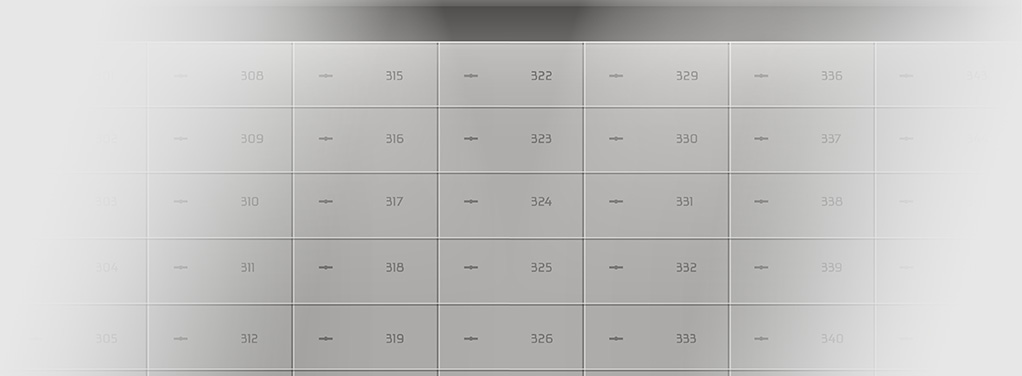
S.3 System
The S.3 system is an intelligent TECHCODE RFID tag reading cabinet that independently reads the tags assigned to the resources stored in it.
The cabinet, after each closing without further user involvement, checks what resources are in it, records their retrievals and returns, and allows you to provide additional information about them.
The following can work in the S.3 System:
Office and tool cabinets
Drop-box cabinets
Key cabinets
File cabinets
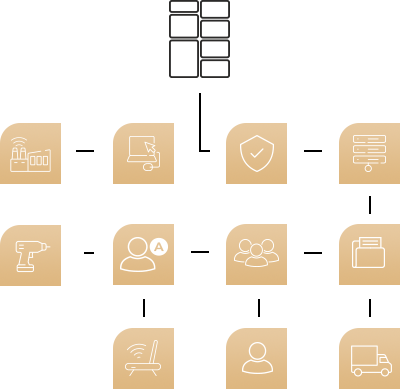
See for yourself what System S.3 cabinets have to offer
The proprietary S.3 System is a solution for managing and recording assets stored in TECHCODE RFID smart cabinets.
The system allows the automatic recording and monitoring of stored items, ensuring above-average security. The administrator can remotely control everything in real time all year round and 24 hours a day.
All this is possible from any device using the dedicated web-based Zasobnik app.
By using the S.3 System and the TECHCODE RFID inventory cabinet, you can:
- Tag any items and assign them special identifying characteristics, such as name, review dates or validity of the resource.
- Automatically record and monitor tagged resources.
- Manage the cabinets and the system remotely using tools available to the administrator.
- Receive access to all data in real time 24 hours a day, 365 days a year.
- Optimise asset management processes by collecting useful data for analysis and reporting.
System administrator (A)
The person responsible for the administration of the TECHCODE RFID system is equipped with specific rights to manage the system and/or RFID cabinets.
The role of the Administrator in the TECHCODE RFID System includes data entry, granting rights to Users, managing RFID cabinets and monitoring asset status and exporting data.
Defined user (U)
In each case, it is the System Administrator S.3 who decides:
1. How the User will be defined in the database, i.e. by providing Personal Data (such as first and last name) or other identifiers (sequence number, position, department name).
2. On the type of roles given to the User (Cabinet User and/or Resource User) and granted permissions to a cabinet, resource or group of resources with the ability to edit data or view only.
User identification
Users who have undergone the identification and access authorisation process have access to the TECHCODE RFID cabinet. User identification in the S.3 system can be carried out using different types of contactless cards or access data (login and password) assigned by the Administrator.
The readers in the TECHCODE RFID cabinet support the following identifiers:
Unique 125kHz,
Mifare 13,56 MHz
HID Crescendo iClass SE.

Resources
The TECHCODE RFID cabinet allows you to store a variety of items that can be tagged, such as documents, tools, electronic equipment, medications and valuables. Additional compartments, shelves, hooks and more can be installed depending on the type of items.
Tagging of resources by the administrator
Tagging resources is a simple way to identify and manage them. The administrator assigns characteristics to each tag, making it easier to identify and manage resources. The system records the circulation of resources and events related to them, such as retrievals, returns or comments made.

ACCESS CONTROL
and process automation in S.3
with TECHCODE RFID cabinets

The TECHCODE RFID cabinet is equipped with a special accessory that allows all tags with which the assets stored inside the cabinet are tagged to be read automatically. As a result, this activity does not require human intervention. Each time the TECHCODE RFID cabinet is closed, the following actions are triggered:
Automatic scanning of its contents
Display of the scan results to the user on the cabinet monitor.
Before the scan results are saved in the system, the user has the option to enter additional comments, e.g. on the status of the resources.

All events performed by the User with or without the use of the Resource (e.g. login attempts, door opening, downloads and returns) are:
Automatically recorded by the cabinet
Recorded in the System
Assigned to the last User authenticated by the System.

In order to use the resources stored in the cabinet, users operate a touch panel. In addition to opening the cabinet using the panel, users can also:
- Browse the currently available resources or view a list of all products in the system
- Search for specific resources using a search engine and determine their location (in which cabinet they are located or who retrieved them and when)
- Add comments, e.g. on the wear and tear of items, the need for repairs, etc.
- Select the status of items from a list (after collection or when returning them), e.g. broken, repaired, out-of-date, etc.
Management is carried out via a dedicated management software application (web application), to which the application in the cabinet connects via encrypted communication over a LAN (Ethernet or Wi-Fi).
The Zasobnik app can be logged in remotely (remote management), from any device that supports a browser and has Internet access. Access to the Zasobnik account is protected by a login and password.
The S.3 system can be managed by multiple Administrators, who can be assigned/given different roles and rights.
The S.3 System Administrator, after logging in from any device to the Zasobnik app, has access to all the data collected by the cabinet in real time.
Based on this, they can optimise the processes involved in the management of tagged items, e.g. plan the delivery of further batches of stock, have broken items inspected or repaired, control shortages, etc.
The database can be stored on a local or virtual server. In order to be able to use all the possibilities of the programme and to have online access to the Administrator/Resource panel, it is advisable to install it on a virtual server.
Cabinets that can operate in this system

The cabinets allow storage of documents and other resources such as workshop tools.

They are used to collect and record used resources, e.g. work clothes, towels, etc.
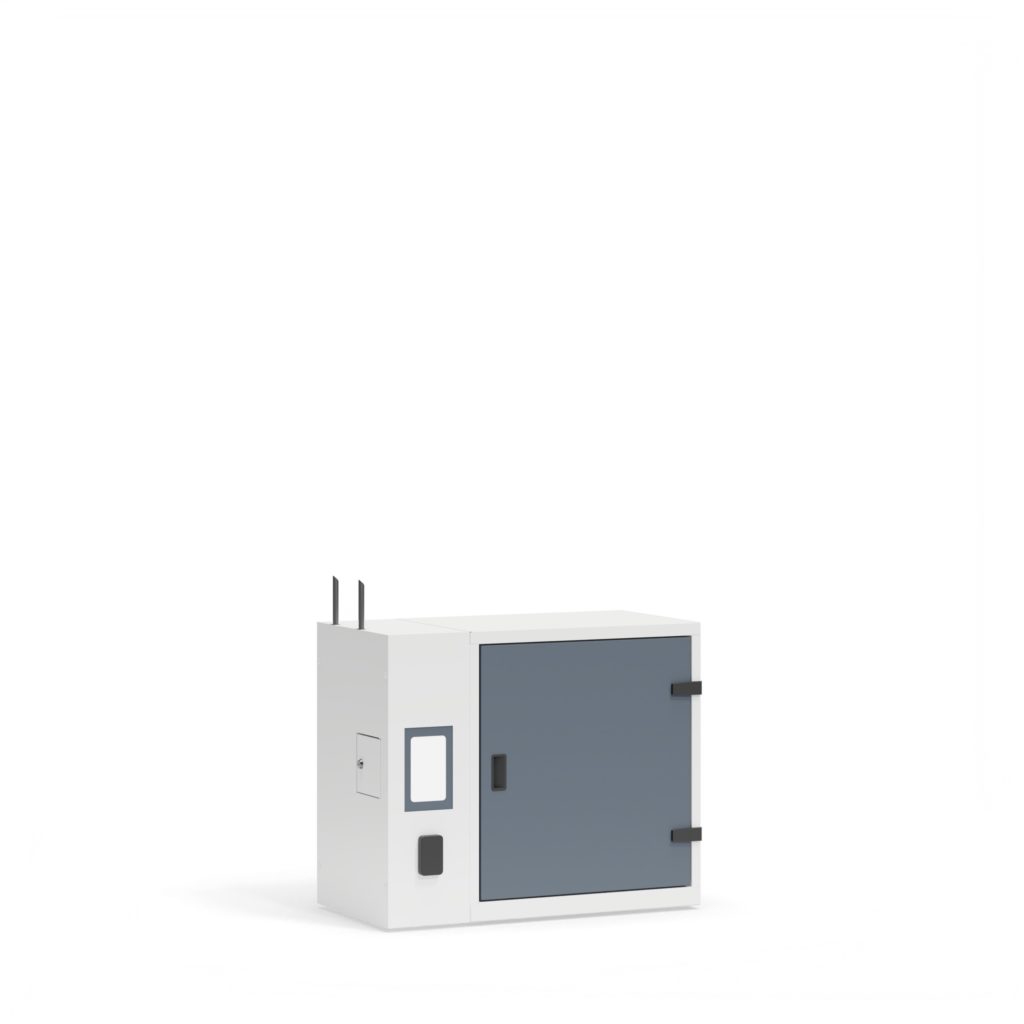
Cabinets for depositing keys and documents are usually equipment for car service and rental companies or hotels.

They serve to securely store all types of documents (office, accounting, personal, etc.) in standardised formats.

TECHCODE RFID cabinets with the S.3 System meet the requirements related to the secure storage of public documents and other media containing Personal Data, as well as other items requiring constant supervision (e.g. keys).

Custom solutions and integration with other systems can be implemented (analysis and pricing individual for each project).

The solutions applied in the TECHCODE RFID cabinets in System S.3 related to the reading of RFID tags were applied for by Techmark and registered as a patent in the Patent Office of the Republic of Poland under the number P. 422041.

The TECHCODE RFID cabinet with the S.3 System operates in a single operating schema:
S.3 system - operating scheme 1: UUU/1
The S.3 system administrator enters the data on users authorised to use the TechCode RFID cabinet into the system database. The system grants them access to the cabinet on the basis of an ID or login and password.
Each time the door is closed, the cabinet is automatically scanned and all events performed by the user are recorded.
The S.3. system administrator uses the Zasobnik app to control events, analyse the collected information and optimise resource management processes.

