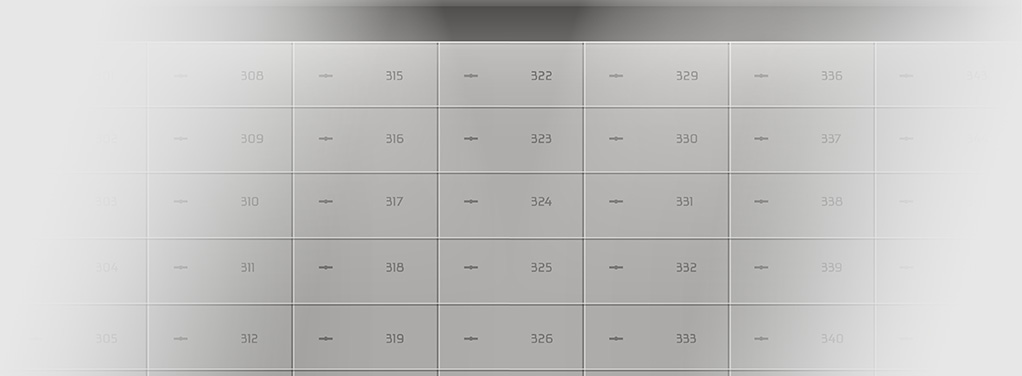
TECHCODE RFID
SYSTEM TYPES
Below you will find detailed information about the individual Systems used in TECHCODE RFID cabinets.
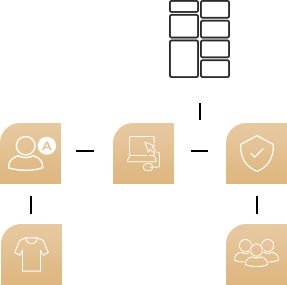
S.1
Simplicity and safety.
The S.1 system provides effective protection for important documents and assets with minimal administration. One identification card is assigned to one compartment, and card encoding takes place directly via the cabinet.
The system operates autonomously and does not require a connection to the customer's network infrastructure.
The system supports cabinets of up to 30 lockers with the option of multiplication.
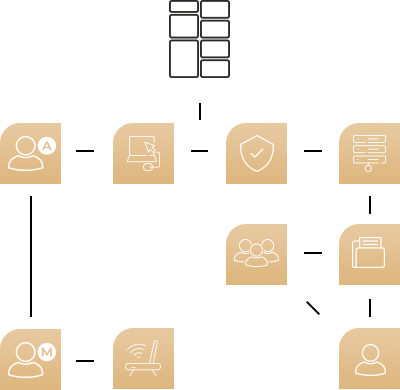
S.2.1
System for individual users and groups.
The S.2.1 system effectively secures stored resources by assigning permissions to one or more compartments to Users and groups of Users.
Users identify themselves with individually assigned cards, key fobs or PIN codes.
Administration takes place remotely via encrypted LAN communication and the database can be stored on a server or in a file, depending on the size of the installation.
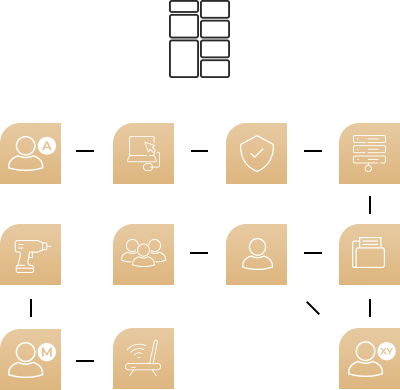
S.2.2
Modular system with extensive capabilities for a large number of users and groups.
The S.2.2 system gives Administrators the ability to run in one of several operating modes and to assign Users or groups of Users the rights to one or more compartments.
Lockers can also be accessed using a temporary PIN code.
Administration takes place remotely via LAN or locally, from the device itself.
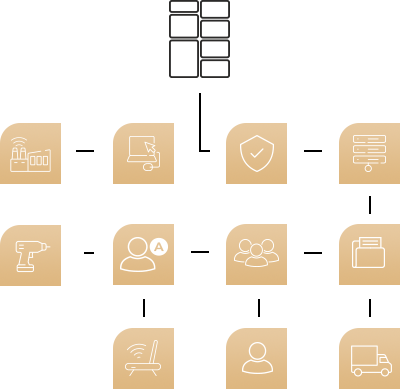
S.3
Advanced tag reading cabinets for asset management
The S.3 system is a patented solution for automatically recording and monitoring the flow of an organisation's valuable resources in real time. The system automatically reads RFID tags from stored items without user intervention.
It simplifies the organisation's processes and provides non-susceptible to human error, continuous information on their status with minimal administration in the web application "Zasobnik".
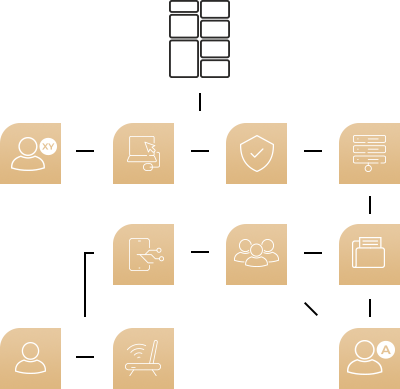
S.4
A system of rotational use of compartments by defined and undefined Users.
The S.4 system increases efficiency by automating the processes of transferring resources within an organisation. It simplifies the circulation of essential documents, tools or other resources important to its operation.
Convenience of use is provided by a dedicated TechCode Mobile app for Android and IOS devices, and remote administration is kept to a minimum using the web-based Zasobnik app.
which systems
cabinets operate in
TECHCODE RFID cabinets can work in a variety of systems, depending on your needs and preferences. They can be integrated with warehouse management systems, monitoring systems, as well as other access control systems.
Depending on the chosen system, they can be administered locally or remotely, and can be integrated with other IT solutions in the company.


These cabinets are also known as the following cabinets:
- Deposit
- Breakfast
- Clean clothing

The cabinets allow storage of documents and other resources such as workshop tools.

Lockers are used to store clothes and other items in staff changing rooms, hotels, hospitals and sports facilities.

They are used to collect and record used resources, e.g. work clothes, towels, etc.

Cabinets for depositing keys and documents are usually equipment for car service and rental companies or hotels.


RFID cabinets
Each TECHCODE RFID cabinet is the main element of the System controlling its operation. The choice of the System to be used in the TECHCODE RFID cabinet is crucial, as it is responsible for the functionalities a given cabinet will have and the tasks it will perform. The basic differences between individual Systems come down to:
Methods of identification
and authorisation of access
i.e. the methods by which the System will authorise access to the cabinet/compartment/drawer, e.g. via ID cards, PIN, etc.
Types of authorisations
users may have.
i.e. the possibility of granting individual rights to users, e.g. to use a group of compartments, to send mail, to open all compartments, etc.
Ways of use
i.e. how users will be able to use TECHCODE RFID cabinets, e.g. via a reader, a touchscreen in the cabinet or an app on a phone
Functions
i.e. what operations the cabinet will be able to carry out within a given System and in a given mode, such as the ability to identify stored items marked with RFID tags.
Capabilities
that is, what functions can be configured within a particular System, e.g., assigning specific rights to Users, keeping records of events, defining statuses for objects (e.g., failure) and sending notifications by the System to Users.
Additional elements
i.e. the possibility of using specific elements of enclosure equipment, e.g. types of card readers, tag reading antennas, etc.
Methods of management
i.e. how the Administrator can manage the TECHCODE RFID cabinet and the System under which it operates, e.g. local or remote cabinet management


RFID cabinet
The decision to choose a System is best made on the basis of the main assumptions and functionalities to be performed by a given TECHCODE RFID cabinet. Below you will read about some of them.
Use of the cabinet once access authorisations have been granted
Use of the cabinet without assigning access rights
The TECHCODE RFID cabinet can be used by Users without the need for participation by the Administrator or any other User.
one-time access
permanent access
database
Event records
Recognition and recording of tagged resources
Adding comments on resources by users
With the TECHCODE RFID cabinet, users can transmit information about resources, e.g. resource worn out, requires repair, etc.


